Customizable Email Signature Template
Welcome to our Email Signature Customization Page!
Open the customizable email signature HTML file in a chrome.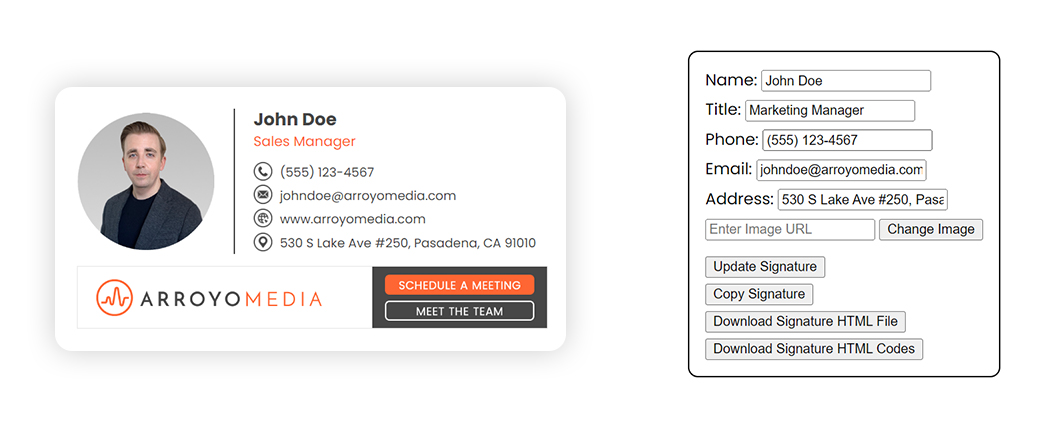
Step1:Customize Employee Information
To the right, you'll see a form where you can enter specific details such as the employee's name, status, mobile, email, address and change image.
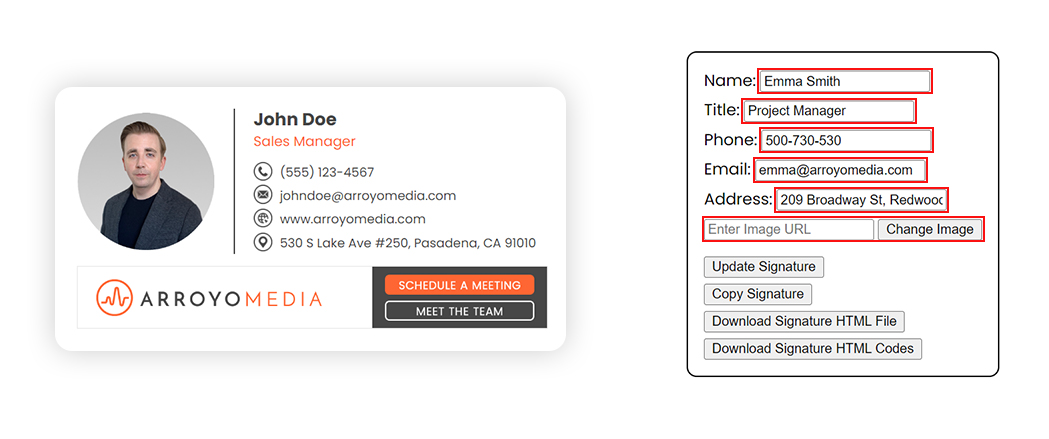
Step2: Click "Update Signature" to See Real-Time Preview
- After filling in the information, click the "Update Signature" button on the form.
- As you click "Update Signature" the preview on the left will refresh in real-time, showing you how the email signature will look with the entered details.
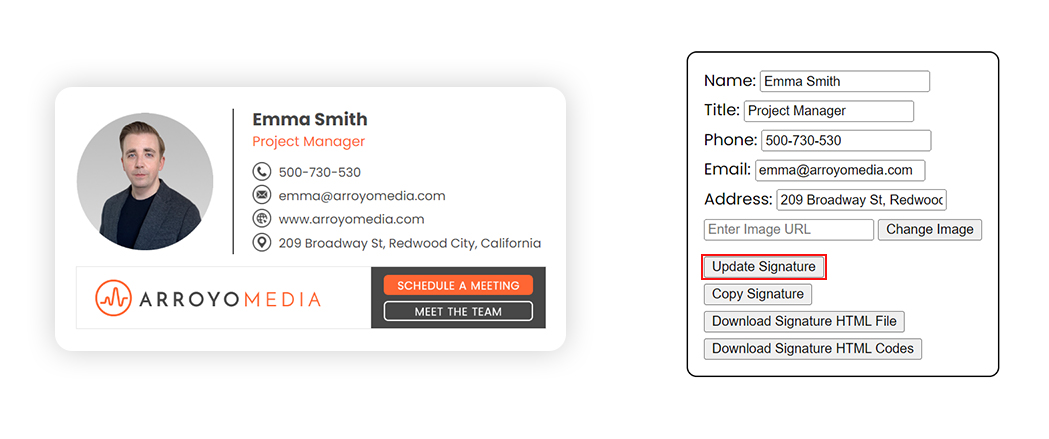
Step3:Copy Your Customized Signature
- Once satisfied with the preview, click the "Copy Signature" button located below the updated signature button.
- Open your email account settings and paste the copied HTML code into the signature section.
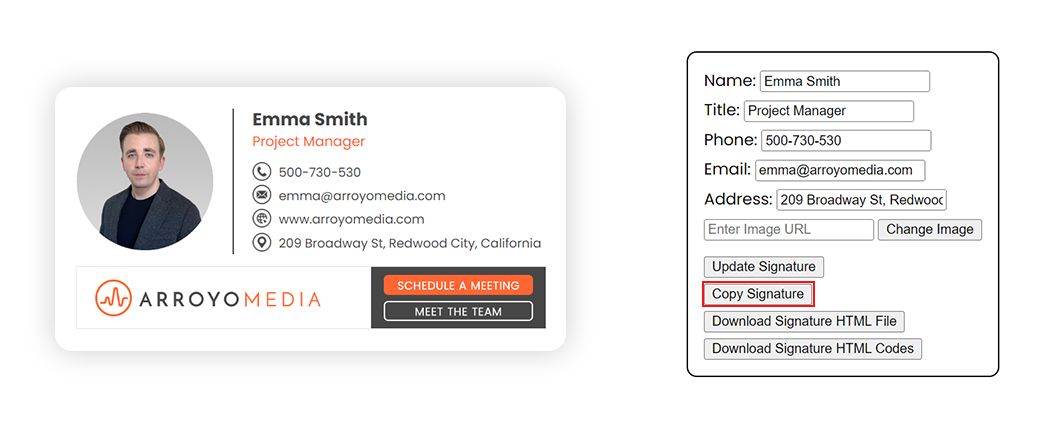
Step5:Download HTML File or HTML Codes (Optional)
If you'd like to keep a copy of the customized email signature HTML File or HTML Codes, click the "Download HTML file or HTML Codes" button located on the form below the Copy Signature button.
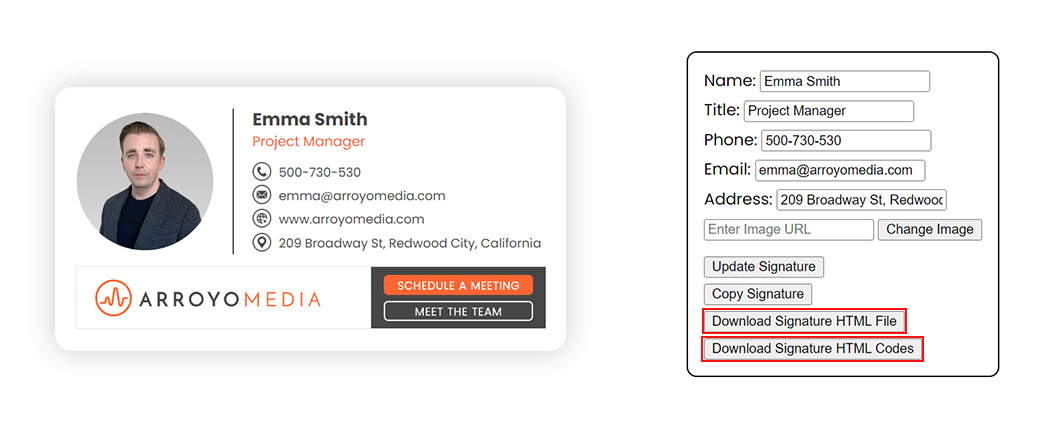
Congratulations!
You've successfully created and added a customized email signature for your selected employee.